I did so. My advice is for you to do so as well. Now!
From Dummies Guide to Google Blogger (beta):
Blog Backup has always been a bit of a problem for bloggers ever since the advent of the New Blogger. In Classic Blogger it was easy by using the Httrack utility from httrack.com.
In the new Blogger data was separated from template/layouts. XML was introduced. Hence one could backup blog by saving each post via browser or by using feeds. Now with Blogger introducing import-export facility backup has become easier..........
Here are the steps to backup your blog :
1. Login at Blogger in Draft: http://draft.blogger.com/home. Soon this feature will be out of draft (testing) phase and you will be able to login at Blogger.com to backup your blog.
2. Go to Settings---->Basic----->Blog Tools----->Click Export Blog link.
3. Click the Export Blog button.
4. In popup window click Save.
5. In explorer window you can rename the file and choose location where to save it on disk. It is saved as an XML file.
6. NOTE : You can use this file to restore the blog using the Import Blog feature. This feature to restore blogs was not available before.

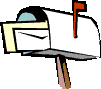




 Flickr/Cizauskas
Flickr/Cizauskas Facebook/Thomas Cizauskas
Facebook/Thomas Cizauskas Linkedin/ThomasCizauskas
Linkedin/ThomasCizauskas Twitter/Cizauskas
Twitter/Cizauskas YouTube/TCizauskas
YouTube/TCizauskas Last.fm/Cizauskas
Last.fm/Cizauskas Del.icio.us/Cizauskas
Del.icio.us/Cizauskas Technorati/Cizauskas
Technorati/Cizauskas
No comments:
Post a Comment